HTML5:
Tooltip Above Text:
<a tooltip=”This is how your tooltip will show.” class=”tooltip-above”> When you Hover This text, you will see a tooltip </a>
Tooltip BelowText:
<a tooltip=”This is how your tooltip will show.” class=”tooltip-below”> When you Hover This text, you will see a tooltip </a>
Note: We usually use Title for tooltips, but I decided to create my own HTML5 attribute tag so avoid having browser showing two tooltips which is WRONG, mine and the default grey tooltip by the browser as shown below:
CSS3:
Tooltip Above Text:
<style>
.tooltip-above{
display: inline;
position: relative;
width: auto;
font-family: Arial, Calibri;
}
.tooltip-above:hover:after{
background: #333;
background: rgba(0,0,0,.8);
top: -53px;
color: #fff;
content: attr(tooltip);
left: 0;
padding: 5px 10px;
position: absolute;
z-index: 98;
min-width: 250px;
min-height: 30px;
}
.tooltip-above:hover:before{
border: solid;
border-color: #333 transparent;
border-width: 6px 6px 0px 6px;
top: -5px;
content: “”;
left: 50%;
position: absolute;
z-index: 99;
}
</style>
Tooltip Below Text:
<style>
.tooltip-below{
display: inline;
position: relative;
width: auto;
font-family: Arial, Calibri;
}
.tooltip-below:hover:after{
background: #333;
background: rgba(0,0,0,.8);
top: 26px;
color: #fff;
content: attr(tooltip);
left: 0;
padding: 5px 10px;
position: absolute;
z-index: 98;
min-width: 250px;
min-height: 30px;
}
.tooltip-below:hover:before{
border: solid;
border-color: #333 transparent;
border-width: 0px 6px 6px 6px;
top: 20px;
content: “”;
left: 50%;
position: absolute;
z-index: 99;
}
</style>
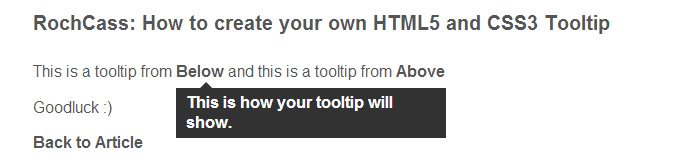
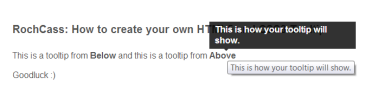
I’m baffled by the little triangle on the displayed tooltip. How does CSS do that?
yes thats the magic with CSS3. Basically what is happening you set the borders to either a solid color or to transparent to at least 3 slides of the rectangle/square. Wherever has a solid color as border will be showing.
For instance:
border-bottom: 10px solid black;
border-left: 10px solid transparent;
border-right: 10px solid transparent;
Which will give u a normal trangle