I encountered a problem when using VirtueMart since an error stating “Error: You do not have permission to access the requested Module” kept appearing to the user when trying to check out with payments. When searching for the proper solution, I realized a lot of people had the same unresolved issue, and by that I mean toooo many people.
I found various answers why this may happen. If running on a personal server, installing an apache server such as XAMP may solve the situation, other cases said that if logging in on that page, will make the message disappear.
Solution to the problem:
Well I found a simpler solution. I modified some changes in the Module List and the error disappeared completely. To access the Module List, Log in to the backend, access the VirtueMart, Admin and Select Module List from the left side menu. A list which all the options will appear and some alterations need to be done. Uncheck Admin, StoreAdmin, Shopper and select None for the following options: store, msgs, shop and checkout.
That should do the trick!
P.S: the below image shows how the modified modules need to be set:

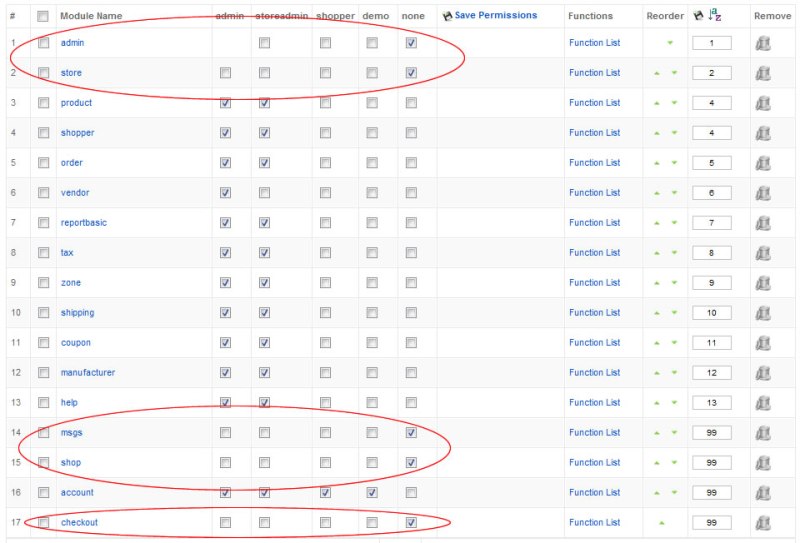
It works
THANK YOU!!!!!!!! It WORKS and U ROCK!!!!! Hug Zulmas
it works and thanks very much
thanks i forgot i did this
Where i can find it? Give me more clue, please..
I am not sure what exactly you mean by find it, but in order to get the Module List you need to:
1. Access the administration and login which is generally done by accessing: http://www.yourdomain.com//administrator
2. From the top menu bar roll over Components and select VirtueMart from the drop down menu.
3. Under the tab Admin on the left hand menu panel, select “List Modules”
4. Simply check the check boxes as appeared in the image provided in the blog post.
Hope I answered your question.
it isn’t works! why? my site shop.sozonov-alexey.ru
I don’t really understand Russian but I think that error is on your login page so I don’t think the same settings apply.
The error is showing because you are not logged in. If I where you I would try to tick only none for “shopper” in the list as well. If that does not work, revert the process so that you do not cause changes elsewhere. Hope it helps
clean your cache in joomla
hi Rochelle,
your tip as regards Error: You do not have permission to access the requested module. Worked perfectly, you are deeply regarded and appreciated by me, and client. You is the best.
Im glad it helped 😉
Does not seem to worl on our live site, that suddens makes this error…. 😦
It worked last week – nobody changed anything but suddenly the error appears.
Tryed you solution – no changes…..
It seem to almost work if customer does NOT change language via Joomfish – but then again, when not changing language the customer can not go to check out with already being a registered customer and be able to do a login first….
This is so frustrating, that we are close to considdering not using Virtuemart any more and try something else….
We are using VM 1.1.8 and Joomla 1.5.23
Sry never got that kind of error, but it seems it would be a client’s permission module problem here.
Thanks, it works
Thanks, it works. But I couldn’t get into admin panel of VM, so I did it from PMA:
Thank you! It works!
gracias
i have a problem in virtue mart im not able to fix something to do with usps shipping when i go to shipping method it says no shipping method selected please select a shipping method then it says we are unable to select a shipping method please select a shipping method could sum one help me fix these issues please i need help bad i can pay somone tyo fix this errors as well as other errors i have please call me 513 390 3871 tony or email me with ur name and number to kingofthehookah@gmail.com thanks
I found changing the module “Checkout” from “Shopper” to “None” worked here. It’s on page 2 of the list of modules (see bottom)
it works thanks you so muchs.
thanks alot ….
it works
I actually had to click on the Function List for the Checkout Module and check all boxes for Shopper. Then it worked.
Might be another way to do it, or the problem was different. Thanks for posting anyway, other readers might use it
THANKS!!!!!!!!!!!!!!!!!!!!!!!!!!!!!!!!!!!!!!!!!!!!!!!!!!!!!!!!!!!!!!!!
I checked every checkbox in the modules list for the ‘None’ group. I still get the message Error: You do not have permission to access the requested module. when I try to register, by clicking the link in the VM login module.
That is a different error since the one resolved here appears when checking out with payments, but i wouldn’t mind trying to help. You can try clear your cache. If that doesn’t work, does the error appear if you are already logged in? I had encountered a lot of forums where they said that the error was appearing only if the members are not logged in. If so, I can try to retrieve some old files which I was working with at the time.
it worked…thx
thank’s for your solution 🙂
Hello, it might be just me but in the virtuemart admin menu there is no option module list, the only list thing is shipping list and this just is the list with shippers.
I never had this problem but now I cannot access the config part of virtuemart. Here i always get this error , so anoying
I run joomla 1.5.23 and virtuemart 1.1.8 stable.
Please help me figuring this out…
Kind regards,
Hi,
I am currently using joomla 1.5.20 and virtuemart 1.1.5 stable so it has probably changed. “Mrmysql” replied above few months ago stating that he could not find it so he managed to edit it from the PMA, give it a look… he also posted this image:

Hope it helps … or even better, I hope it has already been fixed by now (sorry for the late reply)
Regards,
Rochelle
I don’t know how you figured this out, but it works, and you saved my bacon. Thank you!
You ROCK!!!!! Thank you so so so much!
Many thanks for this useful information. I was really upset about this problem. Keep it online as long as you can. Not much useful info about this problem. It definitely works %100…
I have spent 2 whole days trying to fix a problem on my site and then making it a whole lot worse! Then I googled the error message, your fix came up so I tried it out. Unbelievable! It worked! I ticked all the same boxes that you had and all the ones left unticked and it fixed all the problems I was having. I can’t thank you enough!! 2 whole days and then it took 2 minutes to fix…
YOU ARE THE GREATEST!! LOL
Im glad my post was of help to you 🙂
Thank you for the good writeup. It in truth used to be a entertainment account it.
Look complicated to far brought agreeable from you! However, how
can we keep in touch?
The default setup of VM 1.1.9
Run this SQL and you will reset the settings to default..
TRUNCATE TABLE `jos_vm_function`;
INSERT INTO `jos_vm_function` VALUES (1, 1, ‘userAdd’, ‘ps_user’, ‘add’, ”, ‘admin,storeadmin’),
(2, 1, ‘userDelete’, ‘ps_user’, ‘delete’, ”, ‘admin,storeadmin’),
(3, 1, ‘userUpdate’, ‘ps_user’, ‘update’, ”, ‘admin,storeadmin’),
(31, 2, ‘productAdd’, ‘ps_product’, ‘add’, ”, ‘admin,storeadmin’),
(6, 1, ‘functionAdd’, ‘ps_function’, ‘add’, ”, ‘admin’),
(7, 1, ‘functionUpdate’, ‘ps_function’, ‘update’, ”, ‘admin’),
(8, 1, ‘functionDelete’, ‘ps_function’, ‘delete’, ”, ‘admin’),
(9, 1, ‘userLogout’, ‘ps_user’, ‘logout’, ”, ‘none’),
(10, 1, ‘userAddressAdd’, ‘ps_user_address’, ‘add’, ”, ‘admin,storeadmin,shopper,demo’),
(11, 1, ‘userAddressUpdate’, ‘ps_user_address’, ‘update’, ”, ‘admin,storeadmin,shopper’),
(12, 1, ‘userAddressDelete’, ‘ps_user_address’, ‘delete’, ”, ‘admin,storeadmin,shopper’),
(13, 1, ‘moduleAdd’, ‘ps_module’, ‘add’, ”, ‘admin’),
(14, 1, ‘moduleUpdate’, ‘ps_module’, ‘update’, ”, ‘admin’),
(15, 1, ‘moduleDelete’, ‘ps_module’, ‘delete’, ”, ‘admin’),
(16, 1, ‘userLogin’, ‘ps_user’, ‘login’, ”, ‘none’),
(17, 3, ‘vendorAdd’, ‘ps_vendor’, ‘add’, ”, ‘admin’),
(18, 3, ‘vendorUpdate’, ‘ps_vendor’, ‘update’, ”, ‘admin,storeadmin’),
(19, 3, ‘vendorDelete’, ‘ps_vendor’, ‘delete’, ”, ‘admin’),
(20, 3, ‘vendorCategoryAdd’, ‘ps_vendor_category’, ‘add’, ”, ‘admin’),
(21, 3, ‘vendorCategoryUpdate’, ‘ps_vendor_category’, ‘update’, ”, ‘admin’),
(22, 3, ‘vendorCategoryDelete’, ‘ps_vendor_category’, ‘delete’, ”, ‘admin’),
(23, 4, ‘shopperAdd’, ‘ps_shopper’, ‘add’, ”, ‘none’),
(24, 4, ‘shopperDelete’, ‘ps_shopper’, ‘delete’, ”, ‘admin,storeadmin’),
(25, 4, ‘shopperUpdate’, ‘ps_shopper’, ‘update’, ”, ‘admin,storeadmin,shopper’),
(26, 4, ‘shopperGroupAdd’, ‘ps_shopper_group’, ‘add’, ”, ‘admin,storeadmin’),
(27, 4, ‘shopperGroupUpdate’, ‘ps_shopper_group’, ‘update’, ”, ‘admin,storeadmin’),
(28, 4, ‘shopperGroupDelete’, ‘ps_shopper_group’, ‘delete’, ”, ‘admin,storeadmin’),
(30, 5, ‘orderStatusSet’, ‘ps_order’, ‘order_status_update’, ”, ‘admin,storeadmin’),
(32, 2, ‘productDelete’, ‘ps_product’, ‘delete’, ”, ‘admin,storeadmin’),
(33, 2, ‘productUpdate’, ‘ps_product’, ‘update’, ”, ‘admin,storeadmin’),
(34, 2, ‘productCategoryAdd’, ‘ps_product_category’, ‘add’, ”, ‘admin,storeadmin’),
(35, 2, ‘productCategoryUpdate’, ‘ps_product_category’, ‘update’, ”, ‘admin,storeadmin’),
(36, 2, ‘productCategoryDelete’, ‘ps_product_category’, ‘delete’, ”, ‘admin,storeadmin’),
(37, 2, ‘productPriceAdd’, ‘ps_product_price’, ‘add’, ”, ‘admin,storeadmin’),
(38, 2, ‘productPriceUpdate’, ‘ps_product_price’, ‘update’, ”, ‘admin,storeadmin’),
(39, 2, ‘productPriceDelete’, ‘ps_product_price’, ‘delete’, ”, ‘admin,storeadmin’),
(40, 2, ‘productAttributeAdd’, ‘ps_product_attribute’, ‘add’, ”, ‘admin,storeadmin’),
(41, 2, ‘productAttributeUpdate’, ‘ps_product_attribute’, ‘update’, ”, ‘admin,storeadmin’),
(42, 2, ‘productAttributeDelete’, ‘ps_product_attribute’, ‘delete’, ”, ‘admin,storeadmin’),
(43, 7, ‘cartAdd’, ‘ps_cart’, ‘add’, ”, ‘none’),
(44, 7, ‘cartUpdate’, ‘ps_cart’, ‘update’, ”, ‘none’),
(45, 7, ‘cartDelete’, ‘ps_cart’, ‘delete’, ”, ‘none’),
(46, 10, ‘checkoutComplete’, ‘ps_checkout’, ‘add’, ”, ‘shopper,storeadmin,admin’),
(48, 8, ‘paymentMethodUpdate’, ‘ps_payment_method’, ‘update’, ”, ‘admin,storeadmin’),
(49, 8, ‘paymentMethodAdd’, ‘ps_payment_method’, ‘add’, ”, ‘admin,storeadmin’),
(50, 8, ‘paymentMethodDelete’, ‘ps_payment_method’, ‘delete’, ”, ‘admin,storeadmin’),
(51, 5, ‘orderDelete’, ‘ps_order’, ‘delete’, ”, ‘admin,storeadmin’),
(52, 11, ‘addTaxRate’, ‘ps_tax’, ‘add’, ”, ‘admin,storeadmin’),
(53, 11, ‘updateTaxRate’, ‘ps_tax’, ‘update’, ”, ‘admin,storeadmin’),
(54, 11, ‘deleteTaxRate’, ‘ps_tax’, ‘delete’, ”, ‘admin,storeadmin’),
(55, 10, ‘checkoutValidateST’, ‘ps_checkout’, ‘validate_shipto’, ”, ‘none’),
(59, 5, ‘orderStatusUpdate’, ‘ps_order_status’, ‘update’, ”, ‘admin,storeadmin’),
(60, 5, ‘orderStatusAdd’, ‘ps_order_status’, ‘add’, ”, ‘storeadmin,admin’),
(61, 5, ‘orderStatusDelete’, ‘ps_order_status’, ‘delete’, ”, ‘admin,storeadmin’),
(62, 1, ‘currencyAdd’, ‘ps_currency’, ‘add’, ‘add a currency’, ‘storeadmin,admin’),
(63, 1, ‘currencyUpdate’, ‘ps_currency’, ‘update’, ‘ update a currency’, ‘storeadmin,admin’),
(64, 1, ‘currencyDelete’, ‘ps_currency’, ‘delete’, ‘delete a currency’, ‘storeadmin,admin’),
(65, 1, ‘countryAdd’, ‘ps_country’, ‘add’, ‘Add a country ‘, ‘storeadmin,admin’),
(66, 1, ‘countryUpdate’, ‘ps_country’, ‘update’, ‘Update a country record’, ‘storeadmin,admin’),
(67, 1, ‘countryDelete’, ‘ps_country’, ‘delete’, ‘Delete a country record’, ‘storeadmin,admin’),
(68, 2, ‘product_csv’, ‘ps_csv’, ‘upload_csv’, ”, ‘admin’),
(110, 7, ‘waitingListAdd’, ‘zw_waiting_list’, ‘add’, ”, ‘none’),
(111, 13, ‘addzone’, ‘ps_zone’, ‘add’, ‘This will add a zone’, ‘admin,storeadmin’),
(112, 13, ‘updatezone’, ‘ps_zone’, ‘update’, ‘This will update a zone’, ‘admin,storeadmin’),
(113, 13, ‘deletezone’, ‘ps_zone’, ‘delete’, ‘This will delete a zone’, ‘admin,storeadmin’),
(114, 13, ‘zoneassign’, ‘ps_zone’, ‘assign’, ‘This will assign a country to a zone’, ‘admin,storeadmin’),
(115, 1, ‘writeConfig’, ‘ps_config’, ‘writeconfig’, ‘This will write the configuration details to virtuemart.cfg.php’, ‘admin’),
(116, 12839, ‘carrierAdd’, ‘ps_shipping’, ‘add’, ”, ‘admin,storeadmin’),
(117, 12839, ‘carrierDelete’, ‘ps_shipping’, ‘delete’, ”, ‘admin,storeadmin’),
(118, 12839, ‘carrierUpdate’, ‘ps_shipping’, ‘update’, ”, ‘admin,storeadmin’),
(119, 12839, ‘rateAdd’, ‘ps_shipping’, ‘rate_add’, ”, ‘admin,storeadmin’),
(120, 12839, ‘rateUpdate’, ‘ps_shipping’, ‘rate_update’, ”, ‘admin,shopadmin’),
(121, 12839, ‘rateDelete’, ‘ps_shipping’, ‘rate_delete’, ”, ‘admin,storeadmin’),
(122, 10, ‘checkoutProcess’, ‘ps_checkout’, ‘process’, ”, ‘none’),
(123, 5, ‘downloadRequest’, ‘ps_order’, ‘download_request’, ‘This checks if the download request is valid and sends the file to the browser as file download if the request was successful, otherwise echoes an error’, ‘none’),
(128, 99, ‘manufacturerAdd’, ‘ps_manufacturer’, ‘add’, ”, ‘admin,storeadmin’),
(129, 99, ‘manufacturerUpdate’, ‘ps_manufacturer’, ‘update’, ”, ‘admin,storeadmin’),
(130, 99, ‘manufacturerDelete’, ‘ps_manufacturer’, ‘delete’, ”, ‘admin,storeadmin’),
(131, 99, ‘manufacturercategoryAdd’, ‘ps_manufacturer_category’, ‘add’, ”, ‘admin,storeadmin’),
(132, 99, ‘manufacturercategoryUpdate’, ‘ps_manufacturer_category’, ‘update’, ”, ‘admin,storeadmin’),
(133, 99, ‘manufacturercategoryDelete’, ‘ps_manufacturer_category’, ‘delete’, ”, ‘admin,storeadmin’),
(134, 7, ‘addReview’, ‘ps_reviews’, ‘process_review’, ‘This lets the user add a review and rating to a product.’, ‘admin,storeadmin,shopper,demo’),
(135, 7, ‘productReviewDelete’, ‘ps_reviews’, ‘delete_review’, ‘This deletes a review and from a product.’, ‘admin,storeadmin’),
(136, 8, ‘creditcardAdd’, ‘ps_creditcard’, ‘add’, ‘Adds a Credit Card entry.’, ‘admin,storeadmin’),
(137, 8, ‘creditcardUpdate’, ‘ps_creditcard’, ‘update’, ‘Updates a Credit Card entry.’, ‘admin,storeadmin’),
(138, 8, ‘creditcardDelete’, ‘ps_creditcard’, ‘delete’, ‘Deletes a Credit Card entry.’, ‘admin,storeadmin’),
(139, 2, ‘changePublishState’, ‘vmAbstractObject.class’, ‘handlePublishState’, ‘Changes the publish field of an item, so that it can be published or unpublished easily.’, ‘admin,storeadmin’),
(140, 2, ‘export_csv’, ‘ps_csv’, ‘export_csv’, ‘This function exports all relevant product data to CSV.’, ‘admin,storeadmin’),
(141, 2, ‘reorder’, ‘ps_product_category’, ‘reorder’, ‘Changes the list order of a category.’, ‘admin,storeadmin’),
(142, 2, ‘discountAdd’, ‘ps_product_discount’, ‘add’, ‘Adds a discount.’, ‘admin,storeadmin’),
(143, 2, ‘discountUpdate’, ‘ps_product_discount’, ‘update’, ‘Updates a discount.’, ‘admin,storeadmin’),
(144, 2, ‘discountDelete’, ‘ps_product_discount’, ‘delete’, ‘Deletes a discount.’, ‘admin,storeadmin’),
(145, 8, ‘shippingmethodSave’, ‘ps_shipping_method’, ‘save’, ”, ‘admin,storeadmin’),
(146, 2, ‘uploadProductFile’, ‘ps_product_files’, ‘add’, ‘Uploads and Adds a Product Image/File.’, ‘admin,storeadmin’),
(147, 2, ‘updateProductFile’, ‘ps_product_files’, ‘update’, ‘Updates a Product Image/File.’, ‘admin,storeadmin’),
(148, 2, ‘deleteProductFile’, ‘ps_product_files’, ‘delete’, ‘Deletes a Product Image/File.’, ‘admin,storeadmin’),
(149, 12843, ‘couponAdd’, ‘ps_coupon’, ‘add_coupon_code’, ‘Adds a Coupon.’, ‘admin,storeadmin’),
(150, 12843, ‘couponUpdate’, ‘ps_coupon’, ‘update_coupon’, ‘Updates a Coupon.’, ‘admin,storeadmin’),
(151, 12843, ‘couponDelete’, ‘ps_coupon’, ‘remove_coupon_code’, ‘Deletes a Coupon.’, ‘admin,storeadmin’),
(152, 12843, ‘couponProcess’, ‘ps_coupon’, ‘process_coupon_code’, ‘Processes a Coupon.’, ‘admin,storeadmin,shopper,demo’),
(153, 2, ‘ProductTypeAdd’, ‘ps_product_type’, ‘add’, ‘Function add a Product Type and create new table product_type_.’, ‘admin’),
(154, 2, ‘ProductTypeUpdate’, ‘ps_product_type’, ‘update’, ‘Update a Product Type.’, ‘admin’),
(155, 2, ‘ProductTypeDelete’, ‘ps_product_type’, ‘delete’, ‘Delete a Product Type and drop table product_type_.’, ‘admin’),
(156, 2, ‘ProductTypeReorder’, ‘ps_product_type’, ‘reorder’, ‘Changes the list order of a Product Type.’, ‘admin’),
(157, 2, ‘ProductTypeAddParam’, ‘ps_product_type_parameter’, ‘add_parameter’, ‘Function add a Parameter into a Product Type and create new column in table product_type_.’, ‘admin’),
(158, 2, ‘ProductTypeUpdateParam’, ‘ps_product_type_parameter’, ‘update_parameter’, ‘Function update a Parameter in a Product Type and a column in table product_type_.’, ‘admin’),
(159, 2, ‘ProductTypeDeleteParam’, ‘ps_product_type_parameter’, ‘delete_parameter’, ‘Function delete a Parameter from a Product Type and drop a column in table product_type_.’, ‘admin’),
(160, 2, ‘ProductTypeReorderParam’, ‘ps_product_type_parameter’, ‘reorder_parameter’, ‘Changes the list order of a Parameter.’, ‘admin’),
(161, 2, ‘productProductTypeAdd’, ‘ps_product_product_type’, ‘add’, ‘Add a Product into a Product Type.’, ‘admin,storeadmin’),
(162, 2, ‘productProductTypeDelete’, ‘ps_product_product_type’, ‘delete’, ‘Delete a Product from a Product Type.’, ‘admin,storeadmin’),
(163, 1, ‘stateAdd’, ‘ps_country’, ‘addState’, ‘Add a State ‘, ‘storeadmin,admin’),
(164, 1, ‘stateUpdate’, ‘ps_country’, ‘updateState’, ‘Update a state record’, ‘storeadmin,admin’),
(165, 1, ‘stateDelete’, ‘ps_country’, ‘deleteState’, ‘Delete a state record’, ‘storeadmin,admin’),
(166, 2, ‘csvFieldAdd’, ‘ps_csv’, ‘add’, ‘Add a CSV Field ‘, ‘storeadmin,admin’),
(167, 2, ‘csvFieldUpdate’, ‘ps_csv’, ‘update’, ‘Update a CSV Field’, ‘storeadmin,admin’),
(168, 2, ‘csvFieldDelete’, ‘ps_csv’, ‘delete’, ‘Delete a CSV Field’, ‘storeadmin,admin’),
(169, 1, ‘userfieldSave’, ‘ps_userfield’, ‘savefield’, ‘add or edit a user field’, ‘admin’),
(170, 1, ‘userfieldDelete’, ‘ps_userfield’, ‘deletefield’, ”, ‘admin’),
(171, 1, ‘changeordering’, ‘vmAbstractObject.class’, ‘handleordering’, ”, ‘admin’),
(172, 2, ‘moveProduct’, ‘ps_product’, ‘move’, ‘Move products from one category to another.’, ‘admin,storeadmin’),
(173, 7, ‘productAsk’, ‘ps_communication’, ‘mail_question’, ‘Lets the customer send a question about a specific product.’, ‘none’),
(174, 7, ‘recommendProduct’, ‘ps_communication’, ‘sendRecommendation’, ‘Lets the customer send a recommendation about a specific product to a friend.’, ‘none’),
(175, 2, ‘reviewUpdate’, ‘ps_reviews’, ‘update’, ‘Modify a review about a specific product.’, ‘admin’),
(176, 8, ‘ExportUpdate’, ‘ps_export’, ‘update’, ”, ‘admin,storeadmin’),
(177, 8, ‘ExportAdd’, ‘ps_export’, ‘add’, ”, ‘admin,storeadmin’),
(178, 8, ‘ExportDelete’, ‘ps_export’, ‘delete’, ”, ‘admin,storeadmin’),
(179, 1, ‘writeThemeConfig’, ‘ps_config’, ‘writeThemeConfig’, ‘Writes a theme configuration file.’, ‘admin’),
(180, 1, ‘usergroupAdd’, ‘usergroup.class’, ‘add’, ‘Add a new user group’, ‘admin’),
(181, 1, ‘usergroupUpdate’, ‘usergroup.class’, ‘update’, ‘Update an user group’, ‘admin’),
(182, 1, ‘usergroupDelete’, ‘usergroup.class’, ‘delete’, ‘Delete an user group’, ‘admin’),
(183, 1, ‘setModulePermissions’, ‘ps_module’, ‘update_permissions’, ”, ‘admin’),
(184, 1, ‘setFunctionPermissions’, ‘ps_function’, ‘update_permissions’, ”, ‘admin’),
(185, 2, ‘insertDownloadsForProduct’, ‘ps_order’, ‘insert_downloads_for_product’, ”, ‘admin’),
(186, 5, ‘mailDownloadId’, ‘ps_order’, ‘mail_download_id’, ”, ‘storeadmin,admin’),
(187, 7, ‘replaceSavedCart’, ‘ps_cart’, ‘replaceCart’, ‘Replace cart with saved cart’, ‘none’),
(188, 7, ‘mergeSavedCart’, ‘ps_cart’, ‘mergeSaved’, ‘Merge saved cart with cart’, ‘none’),
(189, 7, ‘deleteSavedCart’, ‘ps_cart’, ‘deleteCart’, ‘Delete saved cart’, ‘none’),
(190, 7, ‘savedCartDelete’, ‘ps_cart’, ‘deleteSaved’, ‘Delete items from saved cart’, ‘none’),
(191, 7, ‘savedCartUpdate’, ‘ps_cart’, ‘updateSaved’, ‘Update saved cart items’, ‘none’),
( NULL , ‘1’, ‘getupdatepackage’, ‘update.class’, ‘getPatchPackage’, ‘Retrieves the Patch Package from the virtuemart.net Servers.’, ‘admin’),
(NULL , ‘1’, ‘applypatchpackage’, ‘update.class’, ‘applyPatch’, ‘Applies the Patch using the instructions from the update.xml file in the downloaded patch.’, ‘admin’),
(NULL, 1, ‘removePatchPackage’, ‘update.class’, ‘removePackageFile’, ‘Removes a Patch Package File and its extracted contents.’, ‘admin’);